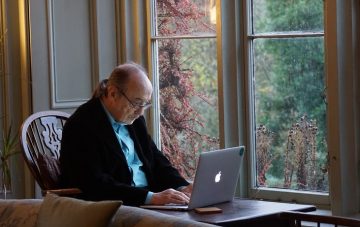Start Using Outlook
Start Using Outlook
Description
Outlook is one of the oldest and most widely used e-mail clients available. Discover the basics with this course. You can watch the full course or take a look at specific skills you would like to sharpen up on. There are instructional videos to showcase each skill, or if you want to go a bit slower, you can work through the step by step guides at your own pace. You can use the handy cheat sheets as an offline learning resource.